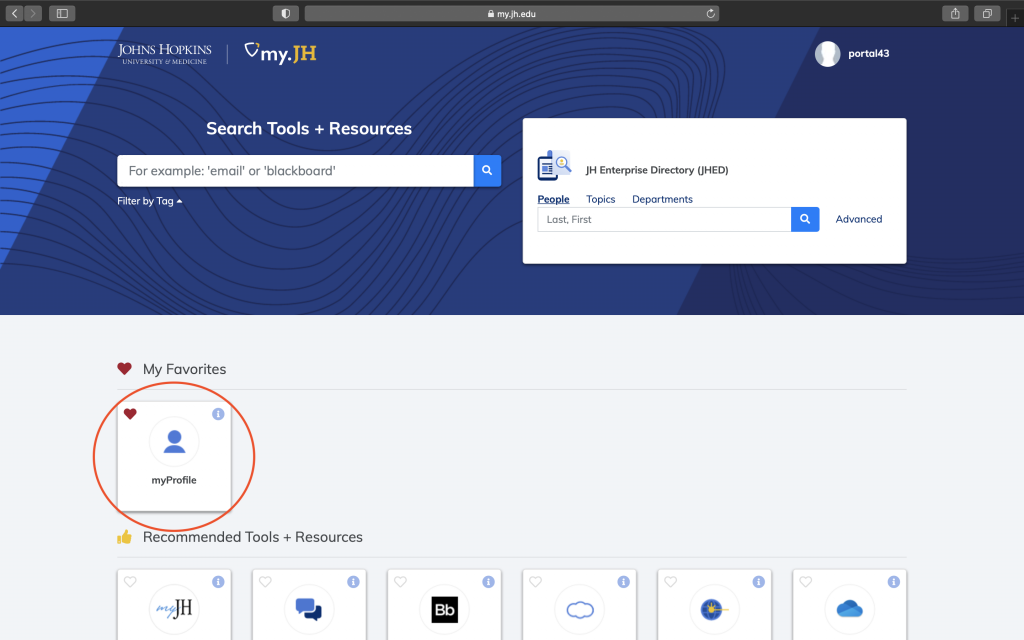My Favorites are a powerful way to access the tools and resources you use most, quickly. As you add resources to My Favorites, these will become your first row of tiles. There is no limit to the number of resources you can add to My Favorites. Tiles appear in reverse chronological order, meaning that the tile you favorite last will appear in the first position.
How To Add My Favorites
Step 1: Go to myJH
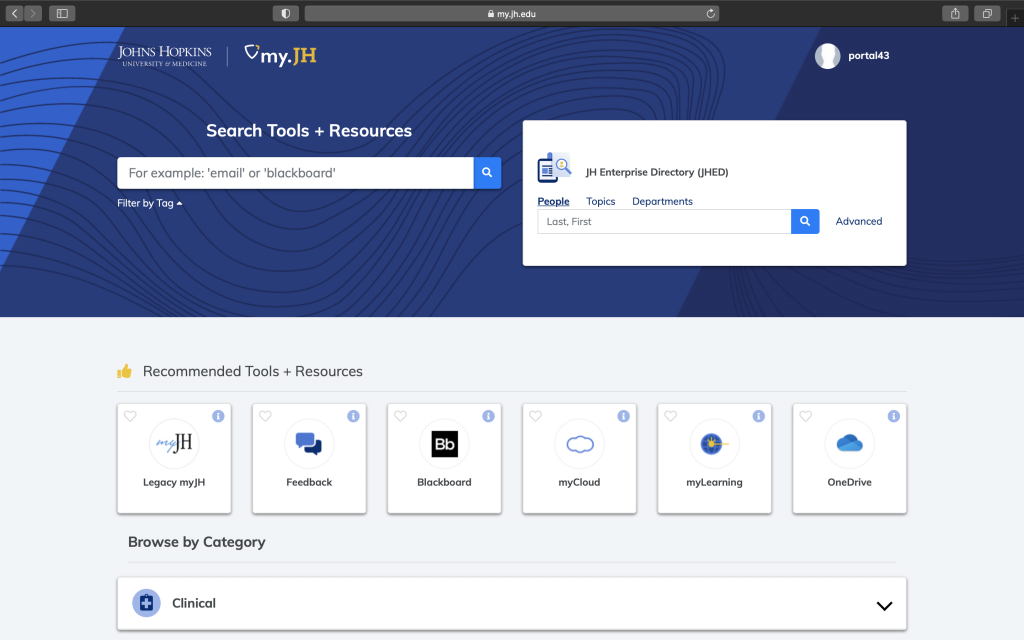
Step 2: Enter a keyword in the Search Tools + Resources box
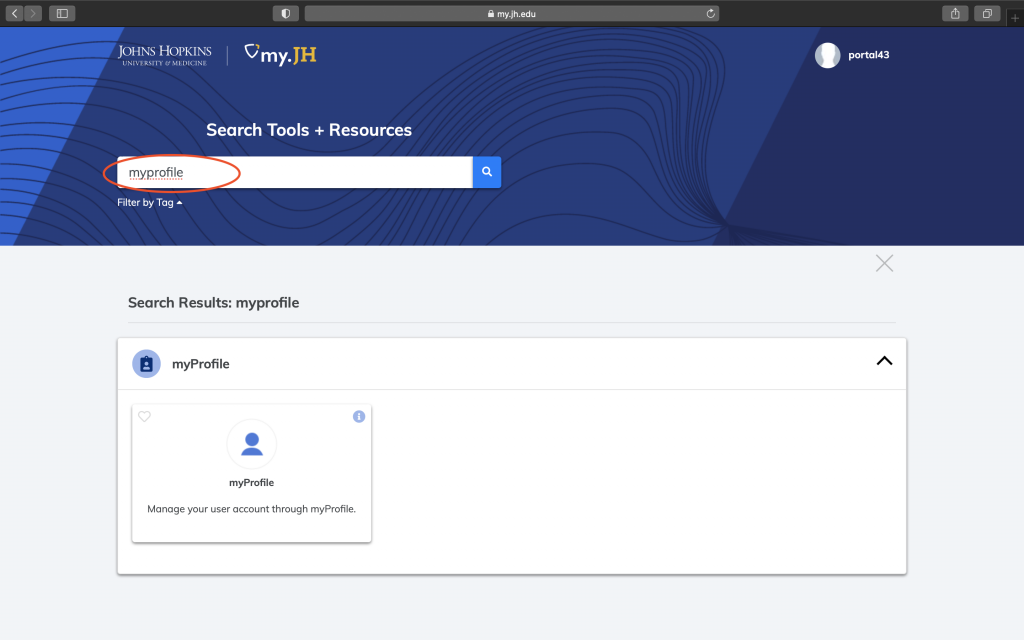
Step 3: Click the heart icon, located in the upper left corner of the tile
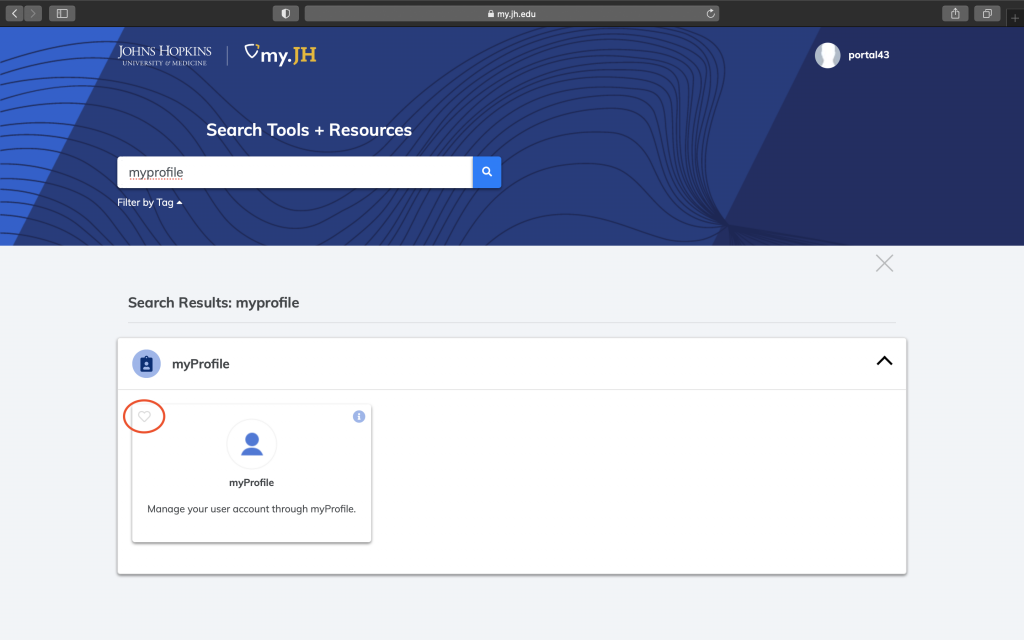
Step 4: View the success message in the upper right corner of the page
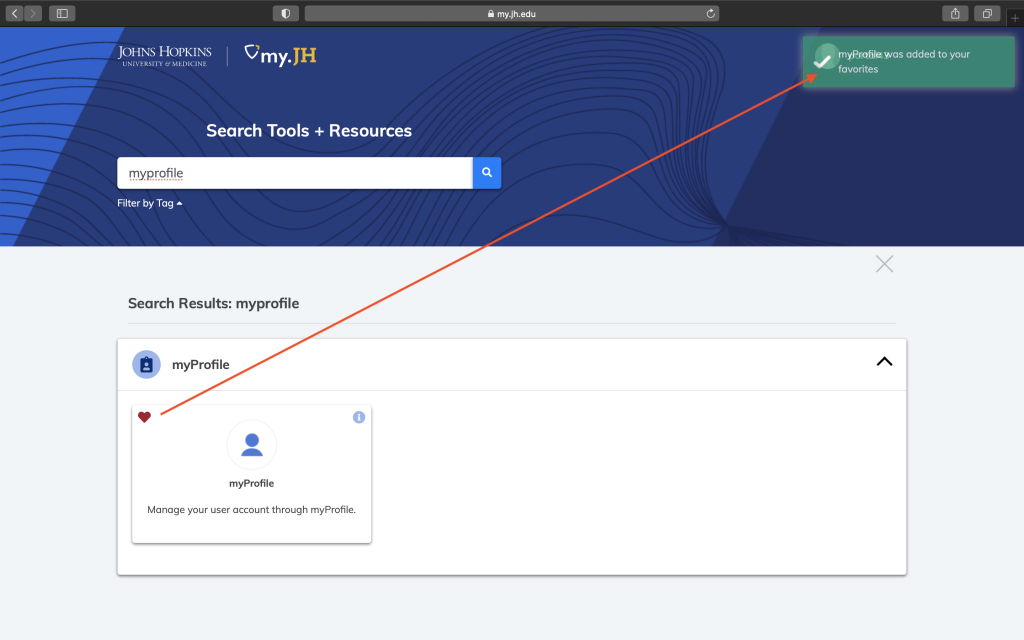
Step 5: Close the search results by clicking the ‘x‘ – My Favorites is now first row